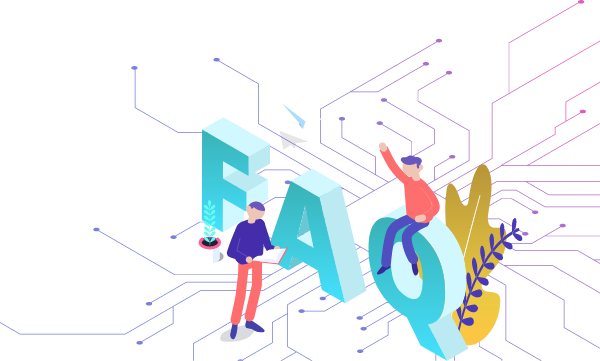Account Activation
You can complete your account activation by loging into your Dashboard and clicking on "Complete KYC"
Documentation will vary depending on your business filing status (e.g. Private Limited, Partnership, Trust, etc.).
Click here to download the complete list of documents that you would need at the time of activating your account
Yes. You can download the sample templates for website policies from below:
Activation of an account is subject to approval from our banking partners (Working days do not include Saturdays, Sundays and bank holidays)
Our team will update you on the status of your account, once we get a revert from our bank.
We try our best to ensure timely activation of account. However, since you haven’t received an update on this, please file a grievance here and our team will get back to you at the earliest with an update on your account status. Don't forget to mention your test merchant ID while filing the grievance.
We support payments through Cards, Netbanking, UPI and Wallets. You may find more about this here
Account Configuration
You can request for a change in bank account details here. Share the new bank account detail and upload the bank statement/cancelled cheque.
You can customize the theme color and logo of the payment page from your Dashboard.
Once your account is activated, you will receive a mail with with the username to login your live Dashboard.
Please note that the Dashboard username is also your Merchant ID that needs to be used at the time of integration
Please note that there is no separate integration needed to enable a specific method. To enable a certain method on your account, please raise a request here. We will review your request and update you over a mail.
Reconciliation & Settlement
Settlement refers to the payout you receive for the money paid by your customers for a particular product/service The settlement process usually takes T+2* working days, where T is the date of transaction.
* Note: Settlement cycle is subject to bank approval and can vary based factors like your business category, risk level, etc.
Every settlement has a Unique Transaction Reference (UTR) number, which is provided by our nodal bank. This is a unique reference number available across banks, which can be used to track a specific settlement in your bank account. You can see this number when you download the Settlement Reports from your Dashboard.
You can refer the Recon. or Settlement Reports from your Dashboard for the same.
Integration
API key is shared over your registeres email address. Separate API keys will be provided for test environment and live environment.
You will receive the API key for the test environment once you signup. You will receive the API key for the live environment once your account is activated
You can refer to the test cards below:
Credit/Debit Cards MasterCard: 5453_0100_0009_5323 Visa: 4012_0010_3714_1112
Note: 1. Please remove _ from the card numbers while attempting the test transactions. 2. Kindly note these card details can only be used in the test environment.
Transactions
You can easily initiate refund in the following two ways: 1. From the Refund section of your Dashboard 2. Using 1Pay's refund API (refer our API document here)
We do not charge you for refunds. However, the transaction fee charged for a successful payment will not be reversed.
If your current transaction amount is less than the amount you are trying to refund, you can either initiate the refund once you receive further payments or you can transfer funds to our nodal account for covering the shortfall.
A payment is said to be in the failed/timed out state when we do not receive a successful callback response on that transaction from the issuing bank. If the customer’s account is debited and we do not receive a successful response, the amount will be auto-refunded by the customer’s issuing bank in 7-10 working days.
In case of a failed/timed out payment, we verify the status at regular intervals with the bank. You can integrate our Requery API (refer our API document here) to check if there is a change in the status of a failed/timed out transaction. The same will be reflected in the Transaction Report of your Dashboard.
If a transaction is has marked as successful on requery, you can choose to either provide the good/service that was promised earlier or refund the payment to the customer.
Chargeback & Fraud
Chargeback refers to the reversal of a payment made by a customer, initiated by the issuing bank of the payment mode used by a customer for making the payment.
It is a dispute raised by the customer against a particular transaction, and is reported to the issuing bank of the payment mode used by the customer.
Once a complaint is filed by a customer, the bank reports the same to 1PAY for initiating an investigation into the same.
Please raise a request here with the transaction details and we will investigate this further.
Finance
Please note that our services are taxable under GST. Therefore, GST will be charged by us for our services irrespective of what the business does. You don't have to necessarily provide your GST number but not doing so may result in you not being able to claim input credit.
Please raise a request here along with your merchant ID and GSTIN.
You can check the GST charged on a particular transaction in your settlement report available in the Dashboard
Please submit a request here along with your Merchant ID and TDS certificate.
Our GSTIN is 27AABCZ3186E1Z7